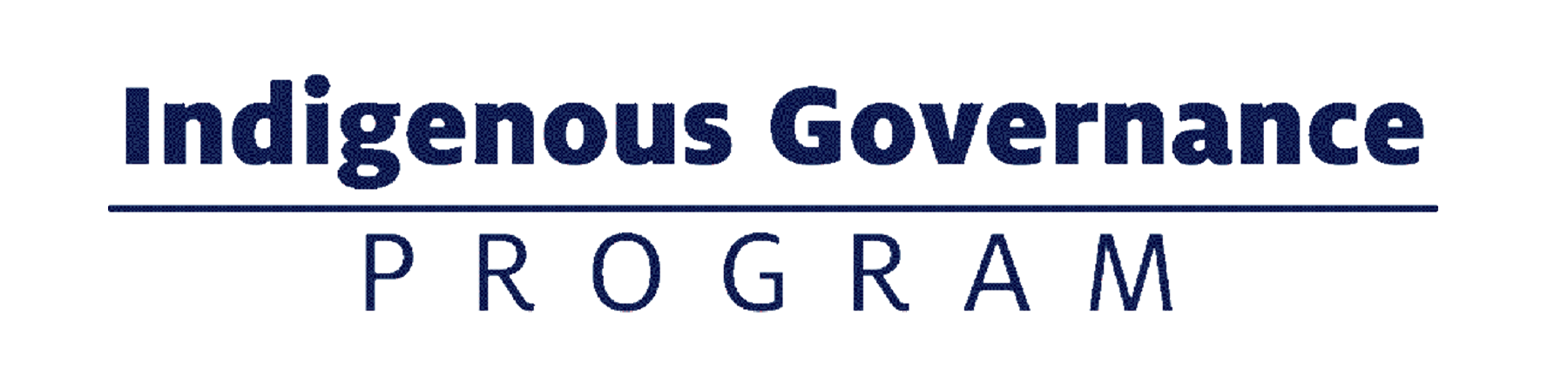Info for Students
WELCOME TO JIT 2026!
JIT SPECIAL EVENTS
SPEAKERS 2026

Join us for lunch and listen to our 2026 speakers expound on their work in the field of Indigenous governance, law, and policy.
Wednesdays (Jan. 7, 14, & 21, 2026)
James E. Rogers College of Law
Room 160 (large lecture hall across courtyard from law school lobby)
12:30pm-1:15pm
Establish Your UA GUEST Account:
- Select UAGuest from your wireless options.
- Open a web browser if one does not automatically open for you.
- The Welcome UAGuest webpage will appear.
- Click on Create Account at the bottom of the webpage.
- Enter your name and cell phone number (enter hyphens, e.g., XXX-XXX-XXXX).
- Enter 6 digit code.
- You will receive a text message containing your assigned username and password.
- Enter your username and password on the Welcome UAGuest webpage.
- Read the Acceptable Use Policy and click Accept.
- This login remains valid for 5 days.
If you need assistance, contact the 24/7 IT Support Center:
Printing
January in Tucson participants who are not enrolled at the University of Arizona can print from any of the public computers in the law library. Print jobs can be sent from any of the guest computers near the Circulation Desk and can be collected from the CatPrints (WEPA) kiosk near the Circulation Desk.
Visitors can print from our guest computers and pay with a credit card at the WEPA kiosk. Once you select print, the print dialog box below will appear.
- Click on "no account…get a wepa code" at the bottom right
- You will receive 6-digit code, write it down for reference
- Type the 6-digit code in at the WEPA kiosk
- Swipe credit card to retrieve print job ($0.10/page, plus $0.40 credit card surcharge for each print job)
Copying
There is one copier/scanner in the library near the Circulation Desk. Copies cost ten cents per page. The copier takes CatCards, Visitor Cards, and cash (coins, ones, and fives). New funds may be added to a CatCard using a debit or credit card at CatCa$h. Members of the public may obtain a visitor CatCash card at the circulation desk and add funds online using CatCa$h.
Scanning
A self-scan kiosk is available in the Course Reserves area. There is no charge if users provide their own flash drive.
HELPFUL DOCS
FAQs
What is the weather like during JIT?
The Sonoran desert is beautiful in the winter! We enjoy sunny and mild days with an average high of 65... so no snow and typically very little rain. Nights typically cool off to about 45 so bring a sweater!
Where can I get food/coffee/snacks?
1 min. walk west in the business school plaza:
• Ike's Coffee and minimart plus a food truck
3 min. walk west on Speedway & Tyndall:
• Starbucks
10 min. walk south:
• UA Student Union has a large food court
Regular UA classes start on Jan. 15th so not everything will be open until then.
Where is the closest parking?
Park Avenue Garage on Park Ave. & Helen St. or Highland St. Garage on Helen St.
Tucson has a FREE SunLink Streetcar that stops on 2nd & Olive, a 5 minute walk from the law school.
We also have Tugo, a bike rental program with convenient stations all over the city.
Where is the closest hotel?
Tucson Marriott University Park
The Graduate by Tucson Marriott
Please note that there are no reservation blocks (students are responsible for lodging).